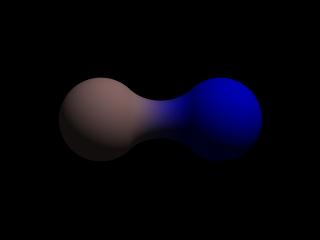
Blobs are described as spheres and cylinders covered with "goo" which stretches to smoothly join them (see section " an interior for these objects.
Blob
A slightly more mathematical way of describing a blob would be to say that it is one object made up of two or more component pieces. Each piece is really an invisible field of force which starts out at a particular strength and falls off smoothly to zero at a given radius. Where ever these components overlap in space, their field strength gets added together (and yes, we can have negative strength which gets subtracted out of the total as well). We could have just one component in a blob, but except for seeing what it looks like there is little point, since the real beauty of blobs is the way the components interact with one another.
Let us take a simple example blob to start. Now, in fact there are a couple different types of components but we will look at them a little later. For the sake of a simple first example, let us just talk about spherical components. Here is a sample POV-Ray code showing a basic camera, light, and a simple two component blob (this scene is called blobdem1.pov):
#include "colors.inc"
camera {
angle 15
location <0,2,-10>
look_at <0,0,0>
}
light_source { <10, 20, -10> color White }
blob {
threshold .65
sphere { <.5,0,0>, .8, 1 pigment {Blue} }
sphere { <-.5,0,0>,.8, 1 pigment {Pink} }
finish { phong 1 }
}
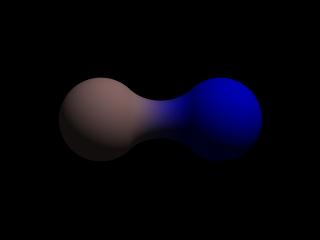
A simple, two-part blob.
The threshold is simply the overall strength value at which the blob becomes visible. Any points within the blob where the strength matches the threshold exactly form the surface of the blob shape. Those less than the threshold are outside and those greater than are inside the blob.
We note that the spherical component looks a lot like a simple sphere object. We have the sphere keyword, the vector representing the location of the center of the sphere and the float representing the radius of the sphere. But what is that last float value? That is the individual strength of that component. In a spherical component, that is how strong the component's field is at the center of the sphere. It will fall off in a linear progression until it reaches exactly zero at the radius of the sphere.
Before we render this test image, we note that we have given each component a different pigment. POV-Ray allows blob components to be given separate textures. We have done this here to make it clearer which parts of the blob are which. We can also texture the whole blob as one, like the finish statement at the end, which applies to all components since it appears at the end, outside of all the components. We render the scene and get a basic kissing spheres type blob.
The image we see shows the spheres on either side, but they are smoothly joined by that bridge section in the center. This bridge represents where the two fields overlap, and therefore stay above the threshold for longer than elsewhere in the blob. If that is not totally clear, we add the following two objects to our scene and re-render (see file blobdem2.pov). We note that these are meant to be entered as separate sphere objects, not more components in the blob.
sphere { <.5,0,0>, .8
pigment { Yellow transmit .75 }
}
sphere { <-.5,0,0>, .8
pigment { Green transmit .75 }
}
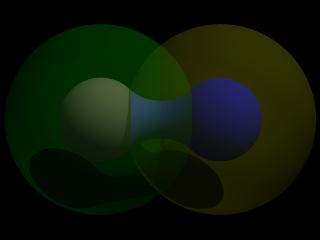
The spherical components made visible.
Now the secrets of the kissing spheres are laid bare. These semi-transparent spheres show where the components of the blob actually are. If we have not worked with blobs before, we might be surprised to see that the spheres we just added extend way farther out than the spheres that actually show up on the blobs. That of course is because our spheres have been assigned a starting strength of one, which gradually fades to zero as we move away from the sphere's center. When the strength drops below the threshold (in this case 0.65) the rest of the sphere becomes part of the outside of the blob and therefore is not visible.
See the part where the two transparent spheres overlap? We note that it exactly corresponds to the bridge between the two spheres. That is the region where the two components are both contributing to the overall strength of the blob at that point. That is why the bridge appears: that region has a high enough strength to stay over the threshold, due to the fact that the combined strength of two spherical components is overlapping there.
The shape shown so far is interesting, but limited. POV-Ray has a few extra tricks that extend its range of usefulness however. For example, as we have seen, we can assign individual textures to blob components, we can also apply individual transformations (translate, rotate and scale) to stretch, twist, and squash pieces of the blob as we require. And perhaps most interestingly, the blob code has been extended to allow cylindrical components.
Before we move on to cylinders, it should perhaps be mentioned that the old style of components used in previous versions of POV-Ray still work. Back then, all components were spheres, so it was not necessary to say sphere or cylinder. An old style component had the form:
- component
, Radius, <Center>
This has the same effect as a spherical component, just as we already saw above. This is only useful for backwards compatibility. If we already have POV-Ray files with blobs from earlier versions, this is when we would need to recognize these components. We note that the old style components did not put braces around the strength, radius and center, and of course, we cannot independently transform or texture them, so if we are modifying an older work into a new version, it may arguably be of benefit to convert old style components into spherical components anyway.
Now for something new and different: cylindrical components. It could be argued that all we ever needed to do to make a roughly cylindrical portion of a blob was string a line of spherical components together along a straight line. Which is fine, if we like having extra to type, and also assuming that the cylinder was oriented along an axis. If not, we would have to work out the mathematical position of each component to keep it is a straight line. But no more! Cylindrical components have arrived.
We replace the blob in our last example with the following and re-render. We can get rid of the transparent spheres too, by the way.
blob {
threshold .65
cylinder { <-.75,-.75,0>, <.75,.75,0>, .5, 1 }
pigment { Blue }
finish { phong 1 }
}
We only have one component so that we can see the basic shape of the cylindrical component. It is not quite a true cylinder - more of a sausage shape, being a cylinder capped by two hem-spheres. We think of it as if it were an array of spherical components all closely strung along a straight line.
As for the component declaration itself: simple, logical, exactly as we would expect it to look (assuming we have been awake so far): it looks pretty much like the declaration of a cylinder object, with vectors specifying the two endpoints and a float giving the radius of the cylinder. The last float, of course, is the strength of the component. Just as with spherical components, the strength will determine the nature and degree of this component's interaction with its fellow components. In fact, next let us give this fellow something to interact with, shall we?
Beginning a new POV-Ray file called blobdem3.pov, we enter this somewhat more complex example:
#include "colors.inc"
camera {
angle 20
location<0,2,-10>
look_at<0,0,0>
}
light_source { <10, 20, -10> color White }
blob {
threshold .65
sphere { <-.23,-.32,0>,.43, 1 scale <1.95,1.05,.8> } //palm
sphere { <+.12,-.41,0>,.43, 1 scale <1.95,1.075,.8> } //palm
sphere { <-.23,-.63,0>, .45, .75 scale <1.78, 1.3,1> } //midhand
sphere { <+.19,-.63,0>, .45, .75 scale <1.78, 1.3,1> } //midhand
sphere { <-.22,-.73,0>, .45, .85 scale <1.4, 1.25,1> } //heel
sphere { <+.19,-.73,0>, .45, .85 scale <1.4, 1.25,1> } //heel
cylinder { <-.65,-.28,0>, <-.65,.28,-.05>, .26, 1 } //lower pinky
cylinder { <-.65,.28,-.05>, <-.65, .68,-.2>, .26, 1 } //upper pinky
cylinder { <-.3,-.28,0>, <-.3,.44,-.05>, .26, 1 } //lower ring
cylinder { <-.3,.44,-.05>, <-.3, .9,-.2>, .26, 1 } //upper ring
cylinder { <.05,-.28,0>, <.05, .49,-.05>, .26, 1 } //lower middle
cylinder { <.05,.49,-.05>, <.05, .95,-.2>, .26, 1 } //upper middle
cylinder { <.4,-.4,0>, <.4, .512, -.05>, .26, 1 } //lower index
cylinder { <.4,.512,-.05>, <.4, .85, -.2>, .26, 1 } //upper index
cylinder { <.41, -.95,0>, <.85, -.68, -.05>, .25, 1 } //lower thumb
cylinder { <.85,-.68,-.05>, <1.2, -.4, -.2>, .25, 1 } //upper thumb
pigment { Flesh }
}

A hand made with blobs.
As we can guess from the comments, we are building a hand here. After we render this image, we can see there are a few problems with it. The palm and heel of the hand would look more realistic if we used a couple dozen smaller components rather than the half dozen larger ones we have used, and each finger should have three segments instead of two, but for the sake of a simplified demonstration, we can overlook these points. But there is one thing we really need to address here: This poor fellow appears to have horrible painful swelling of the joints!
A review of what we know of blobs will quickly reveal what went wrong. The joints are places where the blob components overlap, therefore the combined strength of both components at that point causes the surface to extend further out, since it stays over the threshold longer. To fix this, what we need are components corresponding to the overlap region which have a negative strength to counteract part of the combined field strength. We add the following components to our blob (see file blobdem4.pov).
sphere { <-.65,.28,-.05>, .26, -1 } //counteract pinky knuckle bulge
sphere { <-.65,-.28,0>, .26, -1 } //counteract pinky palm bulge
sphere { <-.3,.44,-.05>, .26, -1 } //counteract ring knuckle bulge
sphere { <-.3,-.28,0>, .26, -1 } //counteract ring palm bulge
sphere { <.05,.49,-.05>, .26, -1 } //counteract middle knuckle bulge
sphere { <.05,-.28,0>, .26, -1 } //counteract middle palm bulge
sphere { <.4,.512,-.05>, .26, -1 } //counteract index knuckle bulge
sphere { <.4,-.4,0>, .26, -1 } //counteract index palm bulge
sphere { <.85,-.68,-.05>, .25, -1 } //counteract thumb knuckle bulge
sphere { <.41,-.7,0>, .25, -.89 } //counteract thumb heel bulge
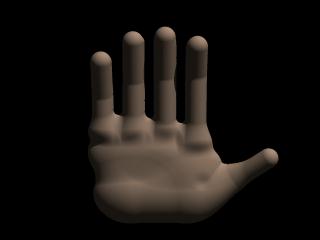
The hand without the swollen joints.
Much better! The negative strength of the spherical components counteracts approximately half of the field strength at the points where to components overlap, so the ugly, unrealistic (and painful looking) bulging is cut out making our hand considerably improved. While we could probably make a yet more realistic hand with a couple dozen additional components, what we get this time is a considerable improvement. Any by now, we have enough basic knowledge of blob mechanics to make a wide array of smooth, flowing organic shapes!